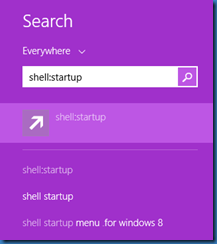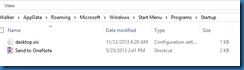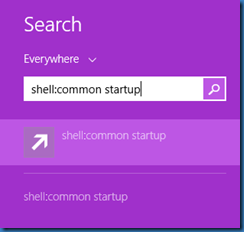To remove an existing wireless profile within Windows 8.1, the netsh command must be used. Below are some examples.
Show all wireless profiles on the PC –> netsh wlan show profiles
Stop automatically connecting to a network that's out of range –> netsh wlan set profileparameter name=”ProfileName” connectionmode=manual
Delete a profile –> netsh wlan delete profile name="ProfileName"