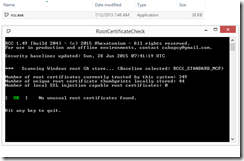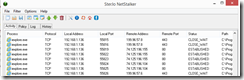Below are a few keyboard shortcuts for Windows 10.
WINKEY + TAB –> Task View, which provides thumbnails of all open applications and other windows.
WINKEY + LEFT ARROW –> to snap the active window to the left side of the screen.
WINKEY + RIGHT ARROW –> to snap the active window to the right side of the screen.
WINKEY + UP ARROW –> to snap the active window to the top of the screen.
WINKEY + DOWN ARROW –> to snap the active window to the bottom of the screen.
WINKEY + CTRL + D –> to create an empty new virtual desktop.
WINKEY + CTRL + LEFT ARROW (or WINKEY + ALT + RIGHT ARROW) –> to switch between available desktops.
WINKEY + CTRL + F4 –> to close a virtual desktop.
WINKEY + A –> open notifications.
WINKEY + S –> perform a search.
WINKEY + I –> open settings.
WINKEY + H –> share content if the application in question supports this feature.
WINKEY + C –> open Cortana in listening mode