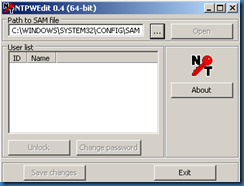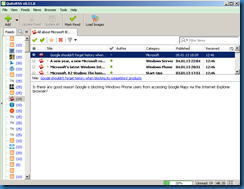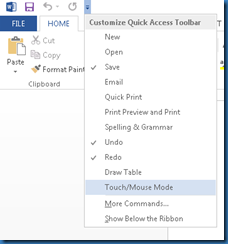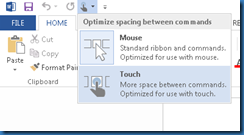Sunday, March 3, 2013
ModSecurity
ModSecurity is an open source web application firewall for multiple platforms, such as Microsoft’s IIS and Apache.
Enable/Disable Last Access Timestamp in Windows
The Last Access Time with a file or folder was disabled by default starting with Windows Vista, as it can add overhead to disk I/O. To enable the Last Access Time feature, launch an administrative command prompt and use the following command:
fsutil behavior set disablelastaccess 0
To disable the feature again in the future, use the same command but with a 1.
fsutil behavior set disablelastaccess 1
Saturday, March 2, 2013
Office 2013 and Touch Mode
Office 2013 includes a new Touch Mode, which hopefully helps when using the interface using a touch device.
First verify the Touch Mode icon is available via the Quick Access Toolbar.
Click on the new icon to enable Touch Mode.
Below is a before and after of the Word interface using the Touch Mode.
Touch Mode is a global parameter. So enabling it within one application such as Word should enable it within other members of the suite such as Excel.
How to use PowerShell to export all Group Policy objects
To export all Group Policy objects with Windows Server 2008 R2, launch a PowerShell session on a domain controller. Use the following commands:
Import-Module GroupPolicy
Backup-GPO –All –Path C:\folderpath
Exporting information from a Windows 2008 R2 DHCP server
Information such as existing scopes can be exported from a Windows 2008 R2 DHCP server by using the command:
netsh dhcp server export c:\filename.txt all
The data can be imported back in using the netsh dhcp server import command. The problem with the output of the command above is the information cannot be easily read. The command below will export the DHCP data in a readable format, but cannot be used to import the information back in.
netsh dhcp server dump all > c:\filename.txt