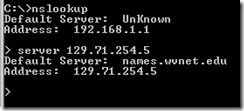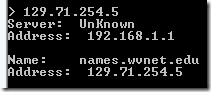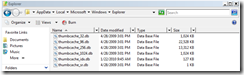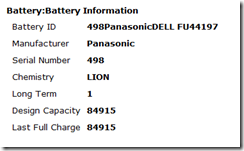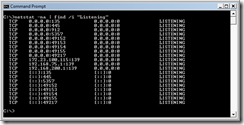EASEUS Magic Partition Manager Software is a free partition utility for home use.
Saturday, February 6, 2010
Friday, February 5, 2010
Nslookup Information
The Nslookup command can be used to troubleshoot DNS issues.
The server parameter can specify another DNS server.
The set type= parameter can specify different DNS record types.
Enter an IP address to determine the host name.
Examples of sites that allow performing a DNS query online would be:
http://network-tools.com/nslook/
Firewall testing sites
The sites below attempt to check a local firewall’s configuration.
https://www.grc.com/x/ne.dll?bh0bkyd2
http://www.hackerwatch.org/probe/
Windows 7 Library Tool
This application allows an individual to add NAS locations to Windows 7 Libraries.
Thursday, February 4, 2010
Thumbcache files with Vista and Windows 7
Vista and Windows 7 creates small thumbnail images of graphic files, and these are stored in the following path:
C:\Users\%username%\AppData\Local\Microsoft\Windows\Explorer
Currently one application claims to have the ability to view the contents of these files.
Determine battery health with Windows 7
Windows 7 includes an utility to offer details concerning a battery with a laptop. Verify that your battery is connected. Open a command prompt with administrative authority and enter:
powercfg –energy –output filepath\report.html
Within the report.html file, a section should be present that contains details about the battery.
The laptop above was new, so the capacity and last full charge values are the same.
Ad Blocking Plug-in for Internet Explorer
This plug-in adds an ad-blocking component to Internet Explorer.
Using netstat to determine listening ports
The netstat command can be used to determine listening ports with different operating systems. The command for Windows would be:
netstat –na | find /i “Listening”
Newer versions of Windows include a –b parameter to determine executables:
The syntax is similar with Linux:
netstat –na | grep –i listen
With the Windows platform, a nice utility for determining listening ports is CurrPorts found at
PDF Print Queue Software
The software applications below add a print queue to Windows to allow the creation of PDF files.
Disk Change Monitoring Software
Below are two applications that can monitor disk changes within Windows.