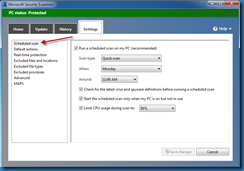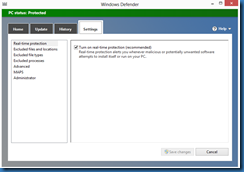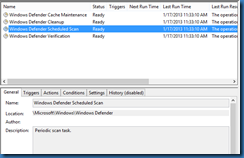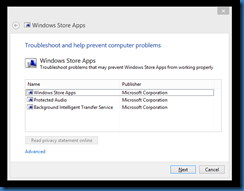Facebook, Twitter, Google, Dropbox, and other web services can be accessed by various applications and other services. Below are some links that can verify what external services have been configured to allow access.
Google –> https://www.google.com/accounts/IssuedAuthSubTokens
Facebook –> http://www.facebook.com/settings/?tab=applications
Microsoft’s Live –> https://profile.live.com/Services/?view=manage
Dropbox –> https://www.dropbox.com/account#applications
Twitter –> http://twitter.com/settings/connections
The site MyPermissions.org http://mypermissions.org/ contains links for several different services not listed above.