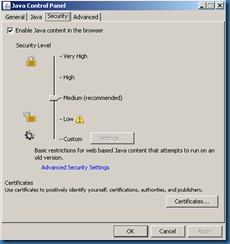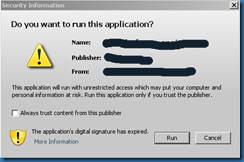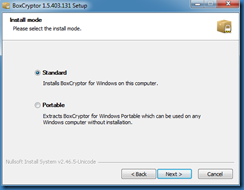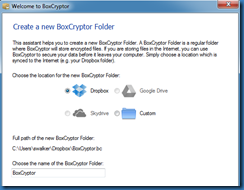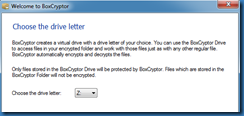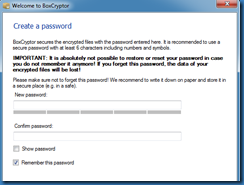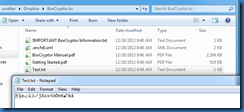The community edition of NexentaStor is a no-charge version of the company’s storage appliance. The Community Edition includes all the common SAN features of the paid version and can be used on storage setups up to 18 TB of used storage. The available ISO images can be installed on “bare-metal” x86/64 hardware and VM installed images are available as well. The application has the option for ISCSI as well as CIFS and NFS.
Tuesday, January 1, 2013
Security settings within the Java plug-in
Starting with version 7 update 10, the Java plug-in has some new security options available. To access the Java settings, access the Java icon under the Control Panel and then click on the Security tab.
The initial checkmark option is to enable or disable the Java component within a browser.
The slider controls when a confirmation warning will be displayed. The medium security level will allow unsigned Java apps to run, but only if the Java version is considered secure. Setting the security level to very high will prompt the user for permission every time a Java app, signed or unsigned, attempts to run in the browser. If the Java version is deemed insecure, unsigned apps won't run at all regardless of what the user decides.
HTTPie
HTTPie is an HTTP request/response tool written in Python. You can easily use the various HTTP methods such as GET, POST, PUT and DELETE and check the responses. The tool formats and colorizes HTTP responses to make them easier to understand.
https://github.com/jkbr/httpie
A blog posting on how to use HTTPie with Windows can be found at http://www.hanselman.com/blog/InstallingHTTPIEHTTPForHumansOnWindowsGreatForASPNETWebAPIAndRESTfulJSONServices.aspx.
BoxCryptor
BoxCryptor is an add-on for cloud-based storages services such as DropBox to add an encryption option. A virtual drive is created that is stored on the cloud service in question. One negative is the file names are still visible.
Windows Server 2012 and removing binaries from the local disk using Features on Demand
By default, the files required for adding roles and features within Windows Server 2012 are stored under C:\Windows\WinSxS. An option is available via PowerShell to remove certain binary files from this folder. If a particular file is required again in the future, the operating system will attempt to obtain it via Windows Update. One advantage is less maintenance; even if a role or feature is not being used, future updates will need to be installed to patch the binary files in question. It can also help if free disk space on the system partition is an issue.
To remove the binary files from the local disk, use the switch –Remove with the Uninstall-WindowsFeature cmdlet. The install state column using the Get-WindowsFeature cmdlet should display a value of “removed” if the request was successful.
Files should be missing from the WinSxS folder if compared between a before and after snapshot.
Windows 8 and Hybrid Boot
By default, Windows 8 uses a Hybrid Boot feature that results in faster boot times. To determine if the Hybrid Boot feature is enabled, use the command powercfg /a within an administrative command prompt.
A few methods are available to disable the Hybrid Boot feature. One is to use the command powercfg /hibernate off within an administrative command prompt.
N2ACards
N2ACards is a site that offers options to use the full Android operating system on a Nook tablet.