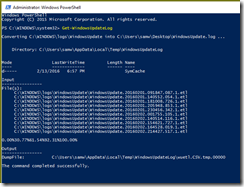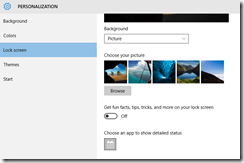The WindowsUpdate.log file is still present within Windows 10, but no data is contained within it.
To view dates and times of update traffic, launch an elevated PowerShell session and use the cmdlet Get-WindowsUpdateLog.
A .log file should be created on the desktop of the account being used.
To “clean up” the output, use the following command:
(Get-Content "WindowsUpdate.log") -notmatch "1600/12/31" | Out-File -Encoding ASCII "WindowsUpdateCleaned.log"
Additional details on this topic may be found at https://blogs.technet.microsoft.com/askcore/2015/09/28/cross-post-windows-10-windowsupdate-log-and-how-to-view-it-with-powershell-or-tracefmt-exe/.