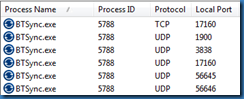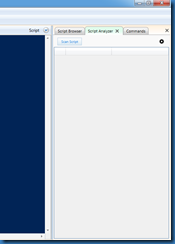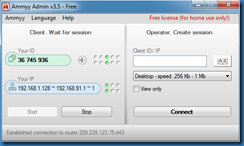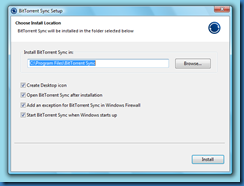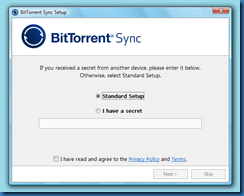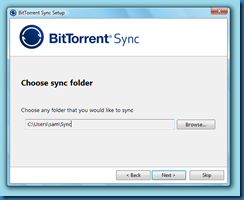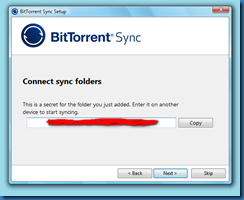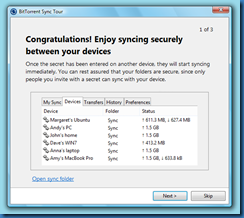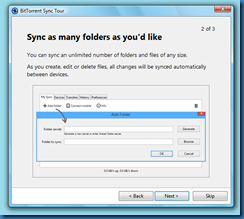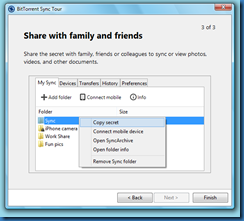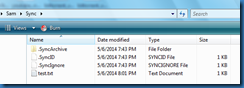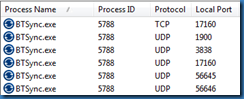Bittorrent Sync is a free syncing tool for computers and mobile devices. The installation is rather standard.
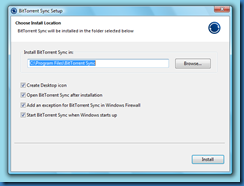
If this is the initial installation, select the standard setup.
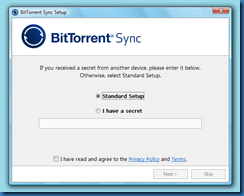
Select the sync folder.
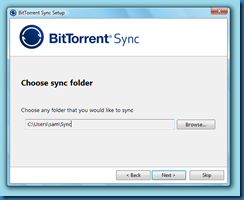
Use the default secret value or use your own. A secret is a key that connects different devices and joins them together. The application will automatically generate a secret to ensure their uniqueness. After a folder is added to BitTorrent Sync, the secret is stored in its advanced preferences and can be accessed by right-clicking on a folder in the 'Folders' tab.
There are 3 types of Secrets: master (full access) secret, read only secret for one-way sync and one-time secrets (both full access and read-only). Read only and one-time secrets may be generated only for folders operated by master secrets.
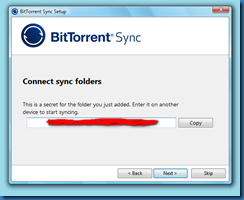
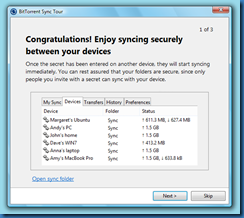
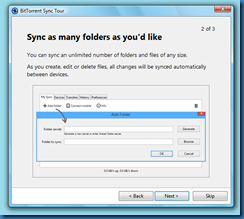
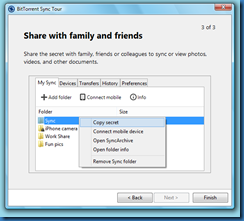
The local client has several tabs available.

A few default files and folders are present under the sync folder.
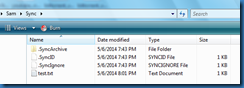
When you add a new folder to BitTorrent Sync, a number of hidden files/folder are automatically created in the folder. The purpose of each are as follows:
.SyncID = A file containing the unique, internal "ID" of the folder. This file should not be manually modified, or deleted. If you do, the folder will no longer be recognized in BitTorrent Sync.
.SyncIgnore = A user editable file allowing you to "exclude" certain files/sub folders for being sync'd
.SyncArchive = BitTorrent Sync, by default, won't actually delete any of your files/folders. If a corresponding file/folder is deleted on another device, it will simply be "moved" into the .SyncArchive folder on all other devices, rather than being permanently deleted. (In Sync pre v1.1.40, this folder was named .SyncTrash and was later renamed to .SyncArchive as this folder now stores both local files deleted on remote devices, as well as "versioned" files)
.!Sync files = Temporary files created by BitTorrent Sync when receiving incoming data transfers. Once a file is fully received, it is then renamed to have its .!Sync extension removed i.e. "file.mp3" will become "file.mp3.!Sync" on receiving devices until all data for the file is fully received, at which point it will be renamed back to "file.mp3".
.SyncOld = Usually contains a backup of a file when that file gets transferred to your device partially from another location. After the transfer is successful, the .syncold file gets moved to .SyncArchive folder (if allowed in settings).
From v1.1.30 onwards, deleted files are kept in .SyncArchive (or .SyncTrash pre v1.1.40) for a default period of 30 days, after which they will be automatically removed. You can change this default period by adjusting the advanced "sync_trash_ttl" setting.
The secret value can be obtained by right-clicking on the sync folder within the client.

The option of connecting a mobile device will display a QR code to allow for easy configuration.



If you are concerned about security, BitTorrent Sync provides opportunity to regularly generate new Secrets for a folder, or replace an existing secret with your own Base64 string more than 40 characters long. The new folder secret should be re-entered on all the devices in sync.
Syncing happens in real time. In addition, as a fall back, BitTorrent Sync also rescans files/folders every 10 minutes by default. If you're running BitTorrent Sync 1.1.12 (or later), you can now configure this interval via the advanced "folder_rescan_interval" setting (default value is "600" (seconds) = 10 minutes)
The main listening port can be found under the Preferences tab.

Several additional UDP ports will be present as well.