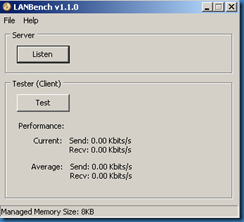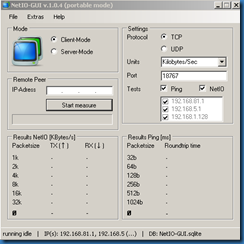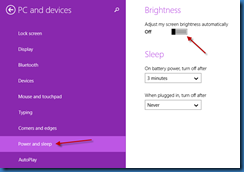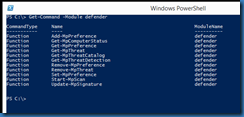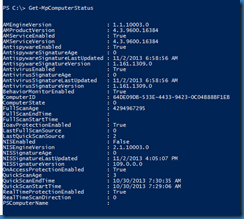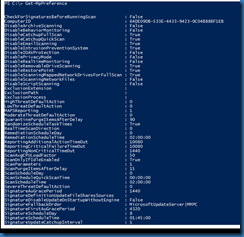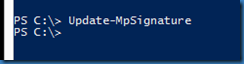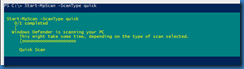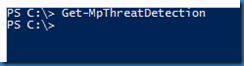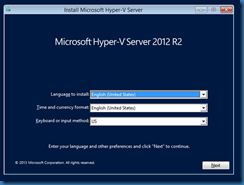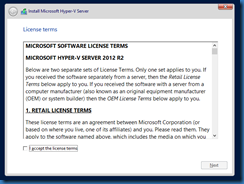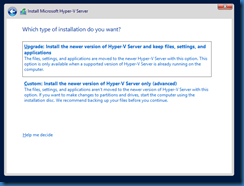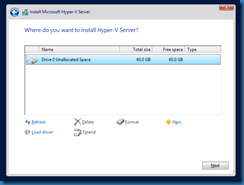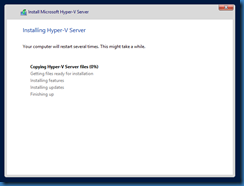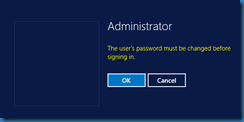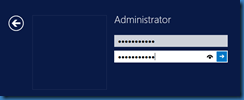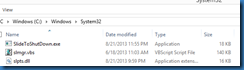Below are two utilities that can be used to measure network throughput between two Windows machines. Both are portable and do not require any installation.
The first is LanBench and can be found at http://www.zachsaw.com/. After unzipping the download file, launch the main application. On the computer you wish to use as a server, click on the Listen button.
On the other machine, click on File –> Configure. Enter the IP address of the first machine and click on the OK button.
The second utility is NetIO-GUI and can be found at http://sourceforge.net/projects/netiogui/. Once unpacked, launch the main executable. The mode can be either client or server.
More examples of network testing utilities can be found below.
https://code.google.com/p/iperf/
http://nutsaboutnets.com/netstress/
http://www.tamos.com/products/throughput-test/