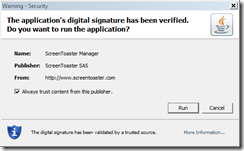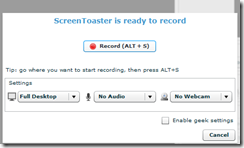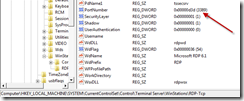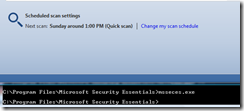ScreenToaster is an online screen capture utility. The web site URL is:
The application is an Java applet, so Java must be present on the local machine.
Once the applet loads, a dialog box will appear with the shortcut key to start recording.
Once finished, several different output options are available.
You must register with the site before being allowed to publish or save any clip.