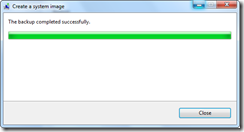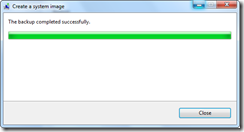Windows 7 (and Vista) have an option to create a system image backup. Click on the Start Menu and type “backup” in the search dialog box. Select the Backup and Restore menu item.

Click on the “Create a system image” option.

It is easier to create a system image using an external USB hard drive. If you have one connected, select the device under the hard drive drop-down box. Click on the Next button once a selection has been made.

Once selected, click on the “Start backup” button.

A dialog box should appear displaying progress of the backup.

A dialog box will appear asking if you wish to create a System Repair disc. You can create one now or later.

Once a decision has been made concerning the System Repair disc, the final dialog box should be displayed.